LG G4 vs Samsung Galaxy S6 / S6 Edge
@CYBER1ANONYMOUS
The first half of the 2015 flagship season brought high-end releases from all the major players in the Android world, and, while many of the upgrades were iterative, these latest offerings are all compelling in their own way. LG and Samsung had very different approaches this time around — the former maintained their winning formula, while the latter attempted to rethink the game altogether.
How do the current flagships from the two Korean giants fare against each other? We find out, as we take a closer look at the LG G4 vs Samsung Galaxy S6/Edge!
Design

Looking at the two phones, it’s obvious that while LG stuck to their guns, only adding new tricks to their existing formula, Samsung took things in a pretty different direction from before.
The Samsung flagships are no longer made of plastic, a much-needed change for a lot of users who weren’t happy with the existing standard, but the move was unfortunately not without sacrifices. Previously staple features like the replaceable battery and microSD card expansion were omitted in favor of the metal and glass unibody design, and that’s still a point of contention among Samsung fans. While the regular Galaxy S6 retains the flat design of its predecessors, in the case of its Edge counterpart, Samsung went all in with the curved display, putting edges on both sides of the display. This turns out to be a great choice in terms of handling, as the screen coming down to meet the palm makes for an accessible device. A prominent metal lip plays a role here of course, so that the screen isn’t all you are touching on the sides.

Despite the significant departure from the norm, there’s no mistaking either the Galaxy S6 or the S6 Edge as anything other than a Samsung device, with both devices retaining key signature elements, with classic layout of a physical home button flanked by Back and Recent Apps keys still found up front, along with the power button and volume rocker found on their usual sides, to the right and left respectively. Finally, colors are translucent behind the glass, giving every version of the device a very glossy look. It’s definitely a new direction for the Samsung Galaxy S line, and one that we’re actually quite pleased about, with the device now offering the premium look and feel expected from a high-end flagship, even if that means giving up some features.

On the other hand is the LG G4, with a design language that is very similar to LG releases of the past year. Despite being the larger of the two flagships, a few key aspects do help with the overall handling experience. The button layout on the back falls squarely where index finger would rest, a signature LG element that remains a unique and functional take on the typical button placement. Curves are also a part of the LG G4, but to a lesser extent when compared to the LG G Flex 2. The curve on the front is subtle, but is far more pronounced on the back, which gives a comfortable feeling in the hand, and makes the device more durable compared to normal smartphones.

Of course, the main addition when it comes to the LG G4 is the new leather back covers, with numerous options available in a variety of colors and a few textures. If you have a problem with the source of the material though, plastic options are also available. What is more important, however, is that the back cover is removable, something that is rarely seen in high-end devices nowadays,which enables the inclusion of a removable battery and a microSD card slot.

Both devices leverage the curved display to a certain extent, with the Galaxy S6 Edge focusing on features, compared to the G4, that prioritizes durability. The Samsung flagships understandably offer more when it comes to the handling experience, mostly due their comparatively smaller sizes, and the drastic departure from the norm in terms of build quality and design are a welcome change. On the other hand, while the LG G4 does get style points for the leather backings, the device can otherwise be best described as a worthwhile update to previous editions of LG’s high-end models. If you’re looking for phones that have moved forward from past design iterations, these two have definitely made the right steps forward.
Display

Both Samsung and LG are well-known for their display prowess, and each company brings their pedigrees to these phones, with very specific, but different, focuses.
Starting with the S6, the Super AMOLED panel builds on Samsung’s years of improvements, boasting a Quad HD resolution despite being just 5.1-inch in size and that high saturation Samsung has been know for a long time. Very high pixel densities are found here, so all the elements on this screen are really sharp. What sets the Edge variant apart is the ability to use the two curves on the sides of the display for a handful of interesting features: the sides can show a ticker-like information stream, they can glow a certain color when your favorite contacts are calling, or they can stay on to function as a night clock. It’s still up for discussion how useful these features are, but that doesn’t take away from the fact that both the Galaxy S6 and S6 Edge are some of the finest smartphone displays around.

The LG G4 brings an update to one of the first Quad HD displays on the market, found on last year’s LG G3, and goes in a very different direction compared to Samsung’s screens. To ensure color accuracy, LG adhered to the DCI color standard, which is commonly used in the TV industry; the G4 supposedly hits 98% of that standard, rather than going way over it, as Samsung routinely does. This is achieved by enhancing the IPS panel into what is called a Quantum Display, giving LG’s typical panel a boost in color gamut and saturation. The G4’s 5.5-inch size is great for media consumption, and with the very high pixel density, text and other elements are very sharp as well.
The claims about color saturation might be a bit too specific for common users, but it’s not difficult to see that the Quantum Display definitely is significantly less saturated compared to the Super AMOLED screens on the S6 and S6 Edge. It comes down to whether sensory overload, for lack of a better term, is important to you or not, as we’ve found the Super AMOLED display to be just that little bit more pleasing than other displays. The LG G4 does bring more real estate with it though, which is great for media consumption and gaming, and it certainly manages to make up for the ground lost in the color department.
Performance

Again, the G4 and S6/Edge go in different directions when it comes to performance.
Samsung decided to move away from the Snapdragons of the world, instead using the Galaxy S6 as the global coming-out party for the Exynos 7420 processor, aided by 3 GB of RAM. What is most important here is how Samsung optimized the latest iteration of TouchWiz UI with their in-house processing package, making for a device that flies through the various elements of the user interface. You can see this in action when double pressing the home button to launch the camera incredibly fast. Gaming is an absolute breeze as well, as everything from 2D games to more processor-intensive ones like Dragon Quest VIII running smoothly and easily. Multi-tasking is smooth even when using features like Multi-Window or S Window, and the Recent Apps screen is just as fast as you’d expect from a current generation flagship.

LG, on the other hand, strengthened their relationship with Qualcomm, and adopted the Snapdragon 808 processor. Like Samsung, LG focused on optimization this time around, resulting in a fast version of the LG UI. Backed by the Adreno 418 GPU and 3 GB of RAM, the 808 may not sound like the best processor available, but it certainly feels like one. The LG UI continues to be quite saturated with features, but the optimization seems to have worked well to make this a very reliable and snappy daily driver. Multi-tasking is quite smooth, and LG’s own shortcut for launching the camera is fast as well, even if it doesn’t always work as expected. There were a few instances of stutter when playing games like Dragon Quest VIII, but it’s not clear if this is due to the processor or some other issue.
Performance issues are, for the most part, a non-issue with either of these devices, and you’d be hard pressed to call one that much faster than the other. Disparities that occur in situations like gaming are still minor, and they can probably be attributed to software, as the LG UX is certainly more bloated when compared to the more spartan iteration of TouchWiz. As daily drivers, you’re still getting the best that either of these companies can offer this year, and 2015 certainly feels like a bit of a renaissance in Android performance.
Hardware

Like with displays and design, there are significant differences in terms of the hardware features of the LG G4 and Samsung Galaxy S6 and S6 Edge, which hasn’t always been the case with previous generations.
LG decided to retain two key features that many people were disappointed to see removed from Samsung’s flagship phones. Out of these two features, expandable storage is probably the main point of contention, though the 32 GB base option that the Galaxy S6 comes with should be more than enough. (Of course, there are higher storage capacity options available as well, for those that are willing to shell out more.)

The battery is no longer removable on the Galaxy S6, so those who appreciated the convenience of swapping batteries on the go should look elsewhere. That said, the battery can offer a full day of use with moderate usage, but power users may need to keep additional charging options on hand. Wireless charging is built into the Galaxy S6 and S6 Edge, and the devices are compatible with the two major wireless charging standards, something you don’t see on other devices. There’s also support for fast charging, which should make it easier to cope with the average battery life of the S6.

Samsung does manage to pack something extra into their devices every time though, and on the S6 it’s a heart rate monitor and a fingerprint scanner. The heart rate sensor, found on the back next to the camera unit, work better this time around because of the change to a vertical orientation. The fingerprint scanner, embedded into the physical home button up front, allows for some convenient security, as you just have to press the button and hold it to unlock the device. That’s a far better implementation compared to what was on the S5.
There’s no fingerprint scanner or hear rate monitor on the LG G4, but you do get a removable battery and expandable storage. Knock Code returns to help with the security side of things, but it simply isn’t as easy as Samsung’s fingerprint reader. 32 GB of on-board storage is also standard, but the ability to use microSD cards is a big bonus, especially for those looking to take advantage of the RAW photo capture capabilities of the G4 camera. Finally, the LG G4 packs a 3,000 mAh unit that offers long battery life even for heavy users, but it’s still hard to get a second day of usage. While the option to carry around a spare battery is always available, there’s no fast charging and getting wireless charging requires buying a special cover fitted with the necessary coil.

Despite the lack of two hardware features plenty of users have taken for granted, the Galaxy S6 still brings something different to the table, with a couple of unique features. The LG G4, on the other hand, doesn’t stray from the standard, but it makes it up by including features that most other manufacturers are phasing out.
Camera

When it comes to the camera, LG is trying to one-up the f/1.9 aperture of the Samsung cameras by offering a f/1.8 aperture and a large sensor, which means more light can be captured from a scene, resulting in more accurate rendition. The fast laser-guided autofocus also returns, this time backed up by a color spectrum sensor, which analyzes the scene for proper white balance interpretation.

The one-upmanship continues with the manual mode: the G4 camera app provides everything from a histogram, to a full Kelvin white balance gamut, along with plenty of ISO stops and shutter speeds. The camera interface is pretty intuitive, and any seasoned photographer will feel at home in. That said, pretty much anyone can get some great photos with the fast and responsive simple mode, where you can snap a picture just by tapping on the subject.

The front-facing camera is another case of LG trying to get the edge, with its gesture-based shots bolstered by an 8 MP sensor, compared to the 5 MP sensor found on the front of the Samsung flagships. The picture quality is quite good with either though, and the wide-selfie feature of the Galaxy S6 is a little more useful than the gesture shot of the G4. It’s nice to be able to easily check the selfie you just took by simply bringing the phone down to a normal viewing angle though.

Coming to the Samsung camera, the f/1.9 aperture is still good for some nice depth-of-field shots, and doesn’t lose its footing to the G4 in that regard. The manual mode in the Samsung camera app isn’t nearly as robust though, and while some manual controls are available, they are certainly not in terms of minute adjustments. HDR can be kept on auto at all times, like in the G4, but this is also true for the front facing camera, which also comes with an f/1.9 aperture.
Samsung Galaxy S6 camera samples
A more in-depth camera shootout is coming, but we can say that these two cameras are high up on the list of best Android shooters. It looks like Samsung finally understood that post-processing can make or break an image, and in looking closer at the Galaxy S6 photos, the grain is largely left alone. These photos also get a bump up in saturation, making for some really vivid photos in almost any situation.
LG G4 camera samples
While the saturation isn’t quite as high for the LG G4, the device does a good job of interpreting proper white balance levels, resulting in pretty accurate photos most of the time. The f/1.8 aperture doesn’t make it that much better in low light situations, but we prefer it over Samsung in these cases. The LG G4 has a bit more post processing and noise reduction going on though, and that can result in smudgier images. That said, this can be countered by shooting in RAW format, allowing for post production work using programs like Lightroom, which is a great feature for the budding shutter bug.
As already mentioned, these are two of the best Android cameras we’ve used and either of these phones will be great companions to have in the pocket. The G4 might be a bit faster in its auto mode, but the Samsung pictures are just that bit more pleasing to the eyes with their punchy colors.
Software

When it comes to the software side of things, once heavily bloated operating systems finally get the optimizations needed to create speedy and reliable daily drivers.
In the case of the LG G4, some of the features that felt overwhelming on previous generations can still be found, but they are hidden in this iteration of the UX, based on Android 5.0 Lollipop. Certain features like Smart Bulletin still need to be turned off from the get go, and Smart Notice, despite its rather simple look, doesn’t prove particularly useful. The QSlide apps are tucked away from the Quick Settings menu, unless you really need them. Even the enhanced calendar application and the categorized gallery don’t really add up to big additions.

Certain elements that have been retained, such as Knock Code and the ability to customize the softkey layout, do add to the overall experience though, with features like Dual Window helping with multi-tasking. Ultimately, this is a typical LG take on Android, that manages to not be very harsh on the eyes. What is most important, though, is that even when jumping among recent apps, sliding menus to and fro, and scrolling between the various elements, the experience remains smooth and snappy, which is great, and a testament to LG’s optimization work with Qualcomm. The relationship with Google also shines through — Google Chrome is the default browser, and users get 100 GB of free Google Drive storage for two years.

On the other hand, Samsung not only optimized their OS for the Exynos processor, but also slimmed it down. Most tutorial screens that used to be particularly annoying are not to be found anymore, and certain software features can easily be hidden if you don’t need them. Multi-Window continues to be as useful as ever, but that cannot be said for the S Finder and S Window capabilities, so it’s great that the latter can be turned off. Samsung’s own applications have been updated as well, including S Health, which looks better and takes advantage of the heart rate monitor. The curved sides of the Galaxy S6 Edge house a few features as well, like a quick notification view, and information tickers for things like Twitter and news feeds. Their best usage though is still as a night clock, which displays a faint clock during user-defined hours.

At the end of the day, the main story here is that, while both the G4 and the S6 offer a lot of features, they are as quick and smooth as they need to be. Both companies have received a lot of flak for stutter and lag on previous iterations of TouchWiz and LG UX, but complaints are few and far between this time around, and that is a wonderful development.
Specs Comparison
| Samsung Galaxy S6 / S6 Edge | LG G4 | |
|---|---|---|
| Display | 5.1-inch Quad HD Super AMOLED display 577 ppi | 5.5-inch Quad HD Curved Quantum display 534 ppi |
| Processor | 2.1 GHz octa-core Exynos 7420 processor Mali-T760 | 1.8 GHz 64-bit hexa-core Qualcomm Snapdragon 808 processor Adreno 418 GPU |
| RAM | 3 GB | 3 GB |
| Storage | 32/64/128 GB not expandable | 32 GB, expandable up to 128 GB |
| Network | 4G / LTE / HSPA+ 21/42 Mbps | 4G / LTE / HSPA+ 21/42 Mbps |
| Connectivity | Wi-Fi 802.11 a/b/g/n/ac, Bluetooth 4.1, NFC, A-GPS / Glonass, USB 2.0 | Wi-Fi 802.11 a/b/g/n/ac, Bluetooth Smart Ready (Apt-X) 4.1, NFC SlimPort, A-GPS / Glonass, USB 2.0 |
| Camera | Rear 16 MP with OIS. Front 5 MP wide angle lens | Rear 16 MP with OIS+ Front 8 MP |
| Software | Android 5.0.2 Lollipop | Android 5.1 Lollipop |
| Battery | 2,600 mAh - S6 Edge 2,550 mAh - S6 | 3,000 mAh |
| Dimensions | 142.1 x 70.1 x 7 mm 132 grams - S6 Edge 143.4 x 70.5 x 6.8 mm 138 grams - S6 | 148.9 x 76.1 x 9.8 mm 155 grams |
Gallery
Pricing and final thoughts
The LG G4 and Samsung Galaxy S6/Edge will both come in at a premium price on-contract or unlocked, and will be available from all the network carriers in the US.

So there you have it, for this in-depth look at the LG G4 vs Samsung Galaxy S6/S6 Edge! If you want the best Android flagships available right now, both of these phones tick a lot of the right boxes.
Those who want a larger device will go for the LG G4 with its 5.5-inch screen, that provides the real estate needed for work and play. The Galaxy S6 and S6 Edge are still fun in their smaller size, but it is at the expense of expandable storage. For a unique looking device, the S6 Edge is clearly a head-turning device, but the leather back of the LG G4 gives it a real measure of style. Either camera will bring the kind of quality users will want for capturing the moment. As daily drivers, these are speedy Android phones that are less bogged down by gimmicks compared to previous generations.
Ultimately, your needs will dictate which one is better for you, but what’s great about these Korean powerhouses is that, where one doesn’t succeed, the other likely does.
LG G4 vs Samsung Galaxy S6 / S6 Edge
 Reviewed by صدى وطن
on
April 03, 2017
Rating:
Reviewed by صدى وطن
on
April 03, 2017
Rating:
 Reviewed by صدى وطن
on
April 03, 2017
Rating:
Reviewed by صدى وطن
on
April 03, 2017
Rating:






























































Post a Comment